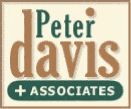
Security and Audit-Related Courses
-
 COBIT® Exam Prep
COBIT® Exam Prep -
 Implementing IT Governance using COBIT, ITIL, ISO 27002 and Six Sigma
Implementing IT Governance using COBIT, ITIL, ISO 27002 and Six Sigma -
 Wireless LAN Security and Audit
Wireless LAN Security and Audit -
 Auditing Internet Security
Auditing Internet Security -
 Building an Information Security Awareness Program
Building an Information Security Awareness Program -
 Security and Audit of UNIX
Security and Audit of UNIX -
 Security and Audit of Windows NT
Security and Audit of Windows NT -
 Information Security Kick Start for Lawyers
Information Security Kick Start for Lawyers -
 Deploying Intrusion Detection Systems
Deploying Intrusion Detection Systems -
 Ethical Hacking for Auditors
Ethical Hacking for Auditors -
 CobiT and IT Governance
CobiT and IT Governance -
 Implementing SOX Using COSO
Implementing SOX Using COSO -
 VoIP Security and Audit
VoIP Security and Audit
COBIT® Exam Prep
Seminar Focus and Features
You will learn about IT governance issues that are affecting organizations globally and how COBIT® (Control Objectives for Information and Related Technology) addresses this need with a globally accepted IT control and governance framework. You will learn about the major components of an IT governance and management framework. You will learn how to identify the most important actions for management in achieving control over the IT processes; to define target levels of performance; and to measure whether an IT control process is meeting its objective. The objective of this session is to learn a methodology, using COBIT, for implementing and improving IT governance.
This sanctioned ISACA course addresses the need for an IT control framework and explains how this is addressed by COBIT.
The course prepares you for the official COBIT Foundation Exam organized under the umbrella of ISACA. The Foundation Exam is offered as part of this course.
Who Should Attend
CFO; CIO; IT Managers; IT Auditors; Information Security Managers and Analysts; and Systems Administrators; and Information Technology professionals.
What You Will Learn
1. Understanding Governance
- Control environment
- Control framework
- COSO and Governance
- Fiduciary Governance
- IT management challenges
- Principles of IT Governance
- The IT governance life cycle
- Differentiating the Standards
2. COBIT Framework
- Introducing COBIT
- COBIT and COSO
- COBIT and IT Governance
- COBIT Principles
- COBIT Framework
- COBIT Structure
- COBIT Framework Navigation
- COBIT metrics and maturity models
- Applying COBIT using 2 processes: Change and Security
- ITGI products and s
3. Summary
- Exam preparation
Instructor
Peter T. Davis
[Back to top] [To schedule course]
Implementing IT Governance using COBIT, ITIL, ISO 27002 and Six Sigma
Seminar Focus and Features
This two-day seminar is designed to provide professionals with the information they need to effectively manage businesses processes and information systems. The seminar helps you to understand Enterprise and IT governance and the major frameworks and standards. You will learn about COSO, SOX, COBIT, ITIL, ISO27002, IT BSC, PMBOK and Six Sigma. It presents a practical approach for developing effective systems for organizations of any size. You will learn about the major components of an IT governance and management framework. You will learn how to identify the most important actions for management in achieving control over the IT processes; to define target levels of performance; and to measure whether an IT control process is meeting its objective. The objective of this session is to learn a methodology, using COBIT, for implementing and improving IT governance.
Who Should Attend
IS Auditors; Operational Auditors with a technical background; Network Administrators; Technical Support personnel; Consultants; and others responsible for security and controls associated with wired and wireless connections.
What You Will Learn
1. Understanding Governance
- Control environment
- Control framework
- COSO and Governance
- Fiduciary Governance
- IT management challenges
- Principles of IT Governance
- The IT governance life cycle
- Differentiating the Standards
2. COBIT Framework
- Introducing COBIT
- COBIT and COSO
- COBIT and IT Governance
- COBIT Principles
- COBIT Framework
- COBIT Structure
- COBIT Framework Navigation
- COBIT metrics and maturity models
- Applying COBIT using 2 processes: Change and Security
- ITGI products and s
3. ITIL Framework
- ITIL Background
- Generic ITIL Model
- Components of IT Service Management
- Service Delivery
- Service Support
- Security Management
- Building on ITIL
4. ISO 27002
- ISO 27000 Documents
- BS7799, ISO 17799 and ISO 27002
- 10 Domains
4. Six Sigma
- Process Improvement
- Quality Circle
- Six Sigma Background
- Six Sigma Principles
Instructor
Peter T. Davis
[Back to top] [To schedule course]
Wireless LAN Security and Audit
Seminar Focus and Features
This two-day seminar is designed to provide professionals with the information and tools they need to protect their wireless local area networks (WLAN). The seminar helps you to understand WLAN threats. It presents a practical framework for developing effective WLAN security and audit programs for organizations of any size. Throughout this seminar, you will see demonstrations and samples of useful resources, services, hacker tricks, security tools, and audit techniques. You will cover security issues associated with the different wireless LAN infrastructure devices and the potential for undermining existing network infrastructure security. You will learn how to protect your organization from these vulnerabilities and exploits. In addition, you will learn how to evaluate built-in and add-on safeguards for WLANs: wired equivalent privacy (WEP), server set identifiers (SSIDs), authentication and association, cell sizing, multipathing, hidden node, near/far, and interference. Finally, you will learn how to define effective policies for the safe use of WLANs.
Who Should Attend
CFO; CIO; IT Managers; IT Auditors; Information Security Managers and Analysts; and Systems Administrators; and Information Technology professionals.
IS Auditors; Operational Auditors with a technical background; Network Administrators; Technical Support personnel; Consultants; and others responsible for security and controls associated with wired and wireless connections.
What You Will Learn
1. Introducing Wireless Technology
- wireless background
- sorting out the nets
- standards organizations
- FCC
- IEEE 802 standards
- WLAN standards
- Bluetooth versus 802.11
- Wi-Fi Alliance
- E-mail and news group participation
- practical downloading restrictions and safeguards
- policy differences for external and internal users
- audit/penetration testing responsibilities
- security incident reporting and handling
- responsibility for use of CERT, CIAC, and other early warning services
2. Understanding RF Communications
- signal components
- signal strength
- modulation
- electromagnetic spectrum
- spread spectrum: FHSS, DSSS, OFDM
3.
Understanding WLAN Components- WLAN modes: Ad Hoc, Infrastructure
- infrastructure: core, distribution, access
- service sets: independent basic service set (IBSS), basic service set (BSS), extended service set (ESS)
- clients and access points
- antennas: omni-directional, semi-directional, highly-directional
- location a WLAN
- carrier sense multiple access/collision detection (CSMA/CD) versus carrier sense multiple access/collision avoidance (CSMA/CA)
- request-to-send/clear-to-send (RTS/CTS)
4.
Understanding Wireless Security Weaknesses- identifying the Top 10 Wireless Security Vulnerabilities
- theft
- interference
- passive attacks: packet sniffing
- active attacks: MAC spoofing
- man-in-the-middle
- message replay
- RF jamming
- co-location
- co-channel
- multipath
- throughput
- configuration problems: SSID, default passwords, shared keys/open system authentication, encryption
- WEP weaknesses: WEP cracking
- war driving, war chalking, war flying, war walking
5.
Understanding Wireless Security Controls- site surveys
6.
Testing Your Wireless LAN- using common network utility programs to perform network discovery: war driving
7. Developing a Security Action Plan
- short-term: WPA, EAP, wireless IDS, wireless DMZ, honey pot
- longer-term: AES
- 10 Low-Cost WLAN Security Steps
Instructor
Peter T. Davis
[Back to top] [To schedule course]
Auditing Internet Security
Seminar Focus and Features
In this unique and timely seminar you will learn a systematic approach to auditing the major pressure points associated with your organization's connection to and use of the Internet. The audit tools and techniques you master here will equip you with the know-how you need to detect internal and external vulnerabilities in the Internet interface, ranging from improperly configured Unix and non-Unix TCP/IP hosts to weaknesses in flawed firewall configurations. You will examine the pros and cons of different Internet connections and learn proven techniques for bolstering their security. Organizations that view firewalls as their last line of Internet defense may still remain vulnerable to hacker attacks. You will leave this make-a-difference session with a tested game plan for identifying those vulnerabilities and for ensuring your organization's Internet connections are safe. Because of the technical nature of this course, attendees should have attended, The Security and Audit Practitioner's Guide to Cruising the Internet Securely or have equivalent Internet and TCP/IP knowledge.
Who Should Attend
IS Auditors; Operational Auditors with a technical background; Network Administrators; Technical Support personnel; Consultants; and others responsible for security and controls associated with Internet connections.
What You Will Learn
1. Measuring the Effectiveness of Your Organization's Internet Policies
- validating the business case for an Internet connection
- pros and cons of different types of Internet connections
- legal implications of the Internet connection
- proper organizational involvement in Internet policy setting
- accountability for Internet security
- defining approved Internet connection methods
- network perimeter access control policies
- audit logging and review requirements
- E-mail and news group participation
- practical downloading restrictions and safeguards
- policy differences for external and internal users
- audit/penetration testing responsibilities
- security incident reporting and handling
- responsibility for use of CERT, CIAC, and other early warning services
2. Testing Your Network Security Through Penetration Audits and Other Hacker Simulations
- identifying TCP/IP security vulnerabilities
- using CERT bulletins and white papers as an aid to developing your
- audit plan
- using common network utility programs to perform TCP/IP network
- information 'discovery' probes
- simulated host, router, and firewall penetration attacks
- testing WWW server security
- evaluating risks in network configurations associated with Internet
- connections
- backdoor dial-up network access behind the firewalls
- using network sweep programs to automate the penetration testing
- process
3. Auditing Network Perimeter Security
- physical security
- auditing router-based firewalls
- auditing application gateway security configurations
4. Auditing Multi-User Network Unix Host Security
- taking advantage of built-in utility software to facilitate the audit
- process
- testing the controls for user accounts
- password cracking tools
- auditing protection levels for key directories and files
- auditing the protection of file transfer systems
- determining the effectiveness of software protection, change control,
- and monitoring
- finding exposures created by improper control of privileged users and
- programs
- holes in E-mail configurations
- testing the configuration of TCP Wrappers and other host add-on
- systems
- reviewing audit log utilization and protection
- obtaining, installing, and using expert security auditing tools
5. Auditing Non-Unix Servers and PC Desktop Workstations in a TCP/IP Network
- identifying control points on non-Unix hosts
- comparing the security-relevant TCP/IP components between Unix
- and non-Unix systems
- exposures created by default security settings for TCP/IP workstation
- products
- selecting and applying utility software to facilitate the non-Unix 'host'
- review
- testing the TCP/IP security configurations in non-Unix systems
Instructor
Peter T. Davis
[Back to top] [To schedule course]
Building an Information Security Awareness Program
Seminar Focus and Features
In this two-day seminar you will go step-by-step through the design and implementation of a security awareness plan geared specifically to the new distributed computing environment. You will learn how to conduct a self-audit of your current security awareness program to determine if it is keeping pace with the new technologies in your organization. You will master proven techniques for raising the organization's collective consciousness about security and controls, and learn how to implement motivational strategies that make awareness effective.
Who Should Attend
Newly appointed Information Security Managers; other Information Security professionals who want to evaluate or update their current programs; System and Network Administrators; and others responsible for promoting security awareness.
What You Will Learn
1. A Self-Audit of Your Awareness Plan
- understanding the existing environment and anticipating change
- what should be included in a security awareness program geared for the '90s and beyond
- conducting a technology inventory
2. Getting Management's Attention... and Commitment
- determining management's needs
- building your case
- "marketing" your program
3. Awareness Program Goals
- developing awareness objectives and criteria
- developing a business case
- developing a charter
- influencing and motivating employees
- communicating your ideas
4. Getting Started
- working with your customers
- staffing for awareness
- who is responsible for what
- identifying your target audience
- developing organization-wide programs
- implementing pilot projects
5. Identifying the Awareness Tools That Work Best for Your Organization
6. Monitoring the Success of Your Program
Instructor
Peter T. Davis
[Back to top] [To schedule course]
Security and Audit of UNIX
Seminar Focus and Features
UNIX developers never designed it as a secure system, this is evidenced by the very fact that UNIX frequently comes with its security features off by default. Since your vendor does not automatically enable all the security features at installation, you may find yourself vulnerable to a wide variety of threats.
In this hands-on, three-day seminar you will go through the steps you need to take to analyze the security of an existing UNIX server. You will identify the weaknesses in UNIX-based operating systems and find out how to detect and prevent unauthorized access. You will learn how to evaluate user controls, examine standard system logs, analyze the effect of file and directory permissions, search for special files that allow users extended capabilities, and evaluate the risks of system processes. Finally, you will discover how to review UNIX network control files and evaluate the risks of selected common network services.
Throughout this three-day interactive seminar you will participate in hands-on exercises that will reinforce what you learn with actual evidence you can evaluate to determine risk. You will return to your office with the know-how to set up, manage, and maintain an enforceable UNIX security policy, and with an audit approach for securing UNIX-based operating systems.
Who Should Attend
Newly appointed Information Security Managers; other Information Security professionals who want to evaluate or update their current programs; System and Network Administrators; and others responsible for promoting security awareness.
What You Will Learn
1. UNIX Basics
- UNIX profile
- UNIX components and processes
- logging in
2. UNIX Security Features
- Security model
- UNIX identification and authentication
- Password file
- Users
- Superuser
- Groups
- Lab: Reviewing user access controls and group memberships
3. UNIX File Systems
- File system structure
- Types of files
- Access permissions
- Listing and searching commands
- SUID/SGID files
- Changing access permissions and ownership
- Lab: Listing and checking system file and directory permissions
4. Monitoring Access and Use
- Logins and logouts
- System accounting
- System logging
- Special logging
5. System Started Processes
- Scheduling jobs
- System start-up
- Mounting file systems
- Lab: Reviewing scheduled jobs and start-up scripts
6. UNIX Networking
- UNIX networking overview
- Internet protocol
- TCP / UDP
- The Internet daemon
- Lab: Analyzing network control files
7. File Transfer Services
- ftp
- Anonymous ftp
- tftp
- smtp (sendmail)
- Lab: Controlling file transfer services
8. Remote Access Services
- telnet
- rlogin and rsh
- Lab: Checking for trusted relationships
9. Other Common Services
- finger
- NIS
- NFS
10. UNIX Audit and Security Techniques
- What to review
- Audit concerns
- Userids and passwords
- Changes
- Establishing baselines
- Lab: Checking for potential vulnerabilities
Instructor
Peter T. Davis
[Back to top] [To schedule course]
Security and Audit of Windows NT
Seminar Focus and Features
In this hands-on, three-day seminar you will learn user and group administration, user rights and privileges, and the relationships of local and global groups. You will create a number of functional users and groups, execute their proper relationships, and then create resources and control user access to them via permissions. You will implement auditing on your domain and learn how to safeguard the event log. You will discover how to edit the NT Registry safely in order to address existing vulnerabilities, and learn how to implement automated NT security System Policies with Security Configuration Manager.
Who Should Attend
IS Auditors; Operational Auditors with a technical background; Network Administrators; Technical Support personnel; Consultants; and others responsible for security and controls associated with Internet connections.
What You Will Learn
1. Windows NT Basics
- Operating system architecture
- Comparing file system attributes
- Services and their control implications
- Network support
- Comparing workgroups and domains
- Security identifiers (SID)
- The Registry
- Event Log
- Lab: Comparing file systems; exploring services and the Registry; disk administrator; network services; Registry Editor; exploring Event Viewer; security identifiers
2. Domains and Trust Relationships
- Purpose and function of domains
- Trust relationships
- Domain models
- Lab: Setting up domain trusts; testing domain controller fault-tolerance
3. NT Authority
- Rights and privileges vs. permissions
- Differences between rights and privileges
- Lab: Configuring user rights
4. User Logon Control
- Types of logon
5. Groups
- Group concept
- Types of groups
- Group implementation strategy
- Lab: Using groups; comparing group types
6. Resource Access Controls
- Access Control Lists (ACLs)
- Authorization algorithm
- Ownership and administration
- File permissions
- Folder permissions
- Printer permissions
- Registry permissions
- Lab: Setting NTFS permissions and Registry security; understanding Access Control
7. Network Access to Resources
- folders
- Shared printers
- Lab: Configuring network access
8. NT Auditing
- System audit policy
- Object auditing
- File and folder auditing
- Printer auditing
- Registry auditing
- Event viewer
- Lab: Enabling auditing; auditing printers and rights; creating security log entries and finding them with Event Viewer
9. Remote Access Service
- RAS access controls
- RAS network controls
- RAS authentication and encryption controls
- Lab: Configuring Remote Access Service
10. Windows NT Audit and Security Techniques
- Assessing controls
- Network configuration
- User logon
- Rights policy
- Object protection
- Network controls
- Monitoring controls
- Security administration
- Selecting NT audit tools
- Lab: checking for potential vulnerabilities
Instructor
Peter T. Davis
[Back to top] [To schedule course]
Information Security Kick Start for Lawyers
Seminar Focus and Features
This two-day seminar is designed to provide attorneys, executives, investigators and other interested professionals a general understanding of the legal risks and obligations of deploying and managing IT assets. The seminar helps you to understand threats to your organization. You will learn how to protect your organization from these vulnerabilities and exploits. Learn about the legal obligations relating to the use of IT assets in a heavily networked world. You will learn about civil and criminal remedies when things go wrong. Also, you will learn how to classify your data and resources based on legal requirements or consequences. Finally, you will learn how privacy, incident response, and downstream liability all play a part in surviving a breach of the confidentiality, integrity or availability of your infrastructure.
Who Should Attend
Senior executives; in-house legal counsel; practicing attorneys; provincial and federal crown attorneys; investigators; managers responsible for deploying, designing and supporting B2B and B2C infrastructures; information security managers; corporate and physical security practitioners in industry and government; new information technology professionals; application developers and IT auditors.
What You Will Learn
1. Information Security Concepts
- Confidentiality
- Integrity
- Availability
- Accountability
- Auditability
2. Performing a High-Level Risk Analysis
- Identifying threats and threat agents
- Man-made vs. natural threats; intentional vs. unintentional
- Tools and techniques for examining your computing environment’s security
- Insurance and risk management
3. Creating a Strong Foundation Through Policy
- Examining your environment and business drivers to create effective policies
- Characteristics of good policies
- Defining policies
- How policies serve as insurance
- Specific policies
- Tips for quickly creating policies
4. Detecting Computer Crime, Accidents, and Errors
- Recognizing a computer crime/accident: looking for red flags
- Best practices in gathering and protecting evidence
- How to create a computer-crime task force
5. Legislation and Standards
- Tort law
- Liability of computer professionals and due diligence
- Libel and defamation
- Doing business on the Internet
- Electronic contracts
- Intellectual property: ownership and copyright
- Trademarks and domain names
- Trade secrets on-line
- Privacy protection laws
- Discrimination and harassment
- Spamming
- Anti-hacker and computer crime legislation
- Encryption export controversy
- Attorney-client communications
- Emerging international security standards
- Legal resources
6. Computer Security Trends
- Current technologies
- Security implications of new information technology
- Strategies for keeping current and adapting to change
Instructor
Peter T. Davis
[Back to top] [To schedule course]
Deploying Intrusion Detection Systems
Seminar Focus and Features
You do not create a good security program by buying a point product such as a firewall. You build a good security program by developing administrative and management processes. Tools provide the data to the process, but you must analyze the data to gather information about your security. In this timely session, you will learn about an effective tool to help manage your security processes—intrusion detection systems.
These systems are the latest and most powerful tools for identifying and responding to network-and host-based intrusions.At the end of this hands-on course, you will understand the who, what, where, how and why of IDS. You learn to design, configure and deploy an IDS and analyze your current network security risks.
You will learn how to:
-
Identify methods hackers use to break into network systems
-
Detect and respond to network- and host-based intruder attacks
-
Integrate intrusion detection systems (IDSs) into your current network topology
-
Analyze network traffic and detect attacks using the latest tools and techniques
-
Deploy and manage an IDS
-
Create an effective response strategy based on your organizational needs
- Make a business case for IDS
Throughout this course, you gain extensive hands-on experience using IDS to identify and respond to intruder attacks. Labs, performed under the guidance of an expert instructor, include:
- Installing and configuring a network-based IDS
- Installing and configuring a host-based IDS
- Using router logging to detect a DoS attack
- Detecting attacker scans and probes
- Automating responses to detected intrusions
- Testing IDS capabilities with a scanner
Who Should Attend
This course is valuable for those involved in maintaining network and system security: including Information Security Officers, Managers, Staff and Analysts; Network Administrators and Engineers; Consultants; Technology Planners; IT Managers and Auditors. You should have a working knowledge of TCP/IP protocols and their security implications.
What You Will Learn
1. The Role of an IDS
- Early warning of intrusion
- Generic IDS model
- Triggering responses
- Monitoring strategies
- Real-time versus batch
- Recognizing specific attacks
2. Determining Points of Attack
- The nmap scanning tool
- Port scanning
- Identifying host services
3. Mapping out the Territory
- Service scanning
- DNS probing
4. Detecting Probes and Scans with an IDS
- Recognizing attack signatures
- Exposing traffic anomalies
5. How Buffer Overruns are Crafted
- Attacking Web servers
- Key indicators of buffer overrun attacks recognized by an IDS
6. Detecting Denial of Service (DoS) Attacks
- Overloading critical resources
- Deliberately breaking protocol specifications
- Distributed DOS attacks: TFN, stacheldraht
7. Protecting Against Misuse of Protocol Analyzers
- Sniffing passwords
- Reading e-mail
- Detecting unauthorized sniffing on a network
8. Analyzing Specific Attacks
- Malicious fragmentation
- SYN Flooder
- The Mitnick attack
9. Selecting a Credentialed IDS
- Definition
- Examples
- Lab: Setting up and using COPS and Security Configuration Manager
10. Selecting a Non-Credentialed IDS
- Definition
- Examples
- Lab: Setting up and using nmap, strobe, NESSUS and NAT
11. Host-Based IDS
- Definition
- Lab: Installing and using Swatch
12. Network-Based IDS
- Definition
- Lab: Installing and using SNORT
13. Application-Based IDS
- Definition
- Lab: Installing and using TCP_Wrappers
14. Target-Based IDS
- Definition
- Lab: Installing and using Tripwire and Md5check
15. Monitoring Traffic at the Network Border
- Detecting intrusions with the Cisco IOS Firewall feature set
- Implementing ACLs and logging to monitor the WAN interface
- Lab: Creating and applying ACLs
16. Sensor Network Architecture
- IDS placement
- Collecting data from multiple sensors
- Issues with switch-trunking protocols
- Encrypting sensor traffic vs. building a separate network
17. Analysis Issues
- Business case
- Training
- Interoperability
- False positives/negatives
18. Automating Responses
- Active response versus passive response
- User-driven response
- Automated response
- Reconfiguring routers, switches and firewalls
- Enabling traffic logging
- The dangers of attacking back
- Monitoring with SNMP
- Alerting security personnel
19. New Directions in IDS
- Meta-IDS
- IDS Appliances
- Distributed IDSs
- Managed security services
- Honey pots
- Intrusion Alert Protocol (IAP)
Instructor
Peter T. Davis
[Back to top] [To schedule course]
Ethical Hacking for Auditors
Seminar Focus and Features
This intensive, one-day seminar provides answers to organizations considering ethical hacks on their systems. As they say in football and war: the best defence is a good offence. This seminar takes over where other network security courses leave off. You will learn a repeatable and documentable methodology for ethical hacking and about the commercial and freely available software used by grey and white hat hackers. You will see how to assess and measure treats to your information assets to discover where your organization is at risk. You will learn about the wealth of resources available to protect your networks and servers. Throughout the seminar, demonstrations will highlight techniques and tools. You will find this fast-paced seminar packed with information on planning, performing and documenting your ethical hack.
Who Should Attend
IT Auditors and Managers, Information Security Managers, Analysts and Administrators; Web, LAN and Network Administrators; Information Technology Planners and Strategists.
What You Will Learn
1. Ethical Hacking Background
- hacked sites
- hacker types
- attributes required for ethical hacking
- exploit defined
- the hacker's process
- passive/active reconnaissance
- types of attacks
- OSSTMM
- penetration testing
- vulnerability testing
- ethical hacking
- types of ethical hacks
2. Planning and Preparation
- setting up a "contract"
- rules of engagement
- researching the hack
- testing rules
- reporting
- hacking preparation: getting the Jolt, the gear and music
- using an anonymizer
- changing your MAC address
- IP address spoofing
- using tools: SMAC, Packet Crafter
3. Social Engineering
- What is Social Engineering?
- type of social engineering
- classic social engineering attacks
4. Foot Printing
- steps for gathering information
- using the registrars: whois, Sam Spade, nslookup
- analyzing the output
- finding the address
- using tools: Traceroute, Visual Route, Smart Whois, eMailTracking Pro
- finding out the OS
- using tools: Telnet, nmap, Queso
5. Ping Sweeps
- determining whether systems are up
- active stack fingerprinting
- passive stack fingerprinting
- using tools: nmap
6.
TCP Background- TCP's 3-way handshake
7. Port Scanning
- scan types
- using tools: SuperScan, IPEye, nmap
8. War Dialing
- demon dialers and their use
- using tools: THC-Scan
9. Enumeration
- enumeration defined
- NetBIOS Null Sessions
- NetBIOS enumeration
- using tools: DumpSec, NAT
- SNMP enumeration
- using tools: SNMPUtil, IP Network Browser
10. Password Cracking
- types of password attacks
- using tools: Legion, LC4, Cain, KerbCrack
- privilege escalation
- using tools: GetAdmin, hk
11. Linux Hacking
- Linux basics
- password cracking in Linux
12. NetWare Hacking
- common accounts and passwords
- accessing password files
- password crackers
- using tools: Chknull, NOVELBFH, NWPCRACK, SETPWD.NLM
13. Windows Hacking
- Active Directory enumeration
- using tools: User2SID, SID2User, Enum, UserInfo, GetAcct
- encrypted file system
- using tools: dskprobe, EFSView
- disabling auditing or clearing logs
- clearing the Event Log
- using tools: Elslave, Winzapper, Evidence Eliminator
14. Sniffers
- What is a Sniffer?
- passive/active sniffing
- using tools: Ethereal, WinDump, EtherPeek, EtherFlood
- How ARP Works?]
- using tools: ArpSpoof, DSniff, Macof, mailsnarf, URLsnarf, Webspy, Ettercap, WebMiTM
15. Hacking Applications
- enumerating servers
- using tools: Whisker, WebInspect
- HTML comments and contents
- using tools: Black Widow
- creating fake certificates
- using tools: WinSSLMiM
- password guessing
- using tools: WebCracker, Brutus, ObiWan, Munga Bunga
- password dictionary files
- using tools: Varient, PassList
- post data
- using tools: cURL
- stealing cookies
- using tools: CookieSpy, ReadCookies, SnadBoy
16. Hacking Wireless
- finding WLANs
- using tools: NetStumbler, Kismet
- cracking WEP keys
- using tools: WEP Cracker
Instructor
Peter T. Davis
[Back to top] [To schedule course]
CobiT and IT Governance
Seminar Focus and Features
This two-day seminar is designed to provide professionals with the information they need to effectively manage businesses processes and information systems. The seminar helps you to understand controls, CobiT and its implementation. It presents a practical framework for developing effective systems for organizations of any size. You will learn how to implement an IT governance and management framework using CobiT. You will learn how to identify the most important actions for management in achieving control over the IT processes; to define target levels of performance; and to measure whether an IT control process is meeting its objective. The objective of this session is to learn a methodology, using CobiT, for implementing and improving IT governance.
Who Should Attend
CFO; CIO; IT Managers; IT Auditors; Information Security Managers and Analysts; and Systems Administrators; and Information Technology professionals.
What You Will Learn
1. Understanding Governance
- control environment
- control framework
- COSO and governance
- the IT governance life cycle
- principles and objectives of CobiT
- CobiT framework
- stakeholders
- CobiT and COSO
- CobiT and ISO 17799
- CobiT and ITIL
2. Management Guidelines
3. Starting Out
4. The Tools
Instructor
Peter T. Davis
[Back to top] [To schedule course]
Implementing SOX Using COSO
Seminar Focus and Features
This one-day seminar is designed to provide professionals with the information they need to effectively manage businesses processes and implement an integrated control framework. The seminar helps you to understand controls, COSO and its implementation. It presents a practical framework for compliance, operational and financial reporting for organizations of any size. You will learn how to implement a governance and management framework using COSO. The objective of this session is to learn a methodology, using COSO, for implementing and improving governance. You will also learn how the Sarbanes-Oxley Act affects entities covered by the U.S. securities laws. Sarbanes-Oxley affects their internal control systems, their corporate governance systems, their financial reporting, their independent auditors, attorneys, financial analysts, and others. The course includes a discussion of the relation of COSO and the Sarbanes-Oxley Act of 2002. The SEC has stated that COSO is—at this time—the only recognized criteria for evaluating the internal control system for compliance with Sarbanes-Oxley.
Who Should Attend
CFO; CIO; CRO; Accounting Managers and staff; Financial, Operational, and IT Auditors; and anyone concerned with corporate governance.
What You Will Learn
1. Understanding Governance
- control environment
- control framework
- "Guided Tour" of the COSO report
- COSO and governance
- principles and objectives of COSO
- COSO framework
- COSO definition of internal control
- key concepts
- COSO and the Sarbanes-Oxley Act of 2002
- the effects of Sarbanes-Oxley on the components of the control system
2. Control Objectives
- control environment
- risk assessment
- control activities
- information and communication
- monitoring
3. Starting Out
- 6 steps to implementing a control model
- control self-assessments
- risk assessment practices
- evaluation and reporting
Instructor
Peter T. Davis
[Back to top] [To schedule course]
VoIP Security and Audit
Seminar Focus and Features
This one-day seminar is designed to provide professionals with the information and tools they need to protect their voice over internet protocol (VoIP) networks and traffic. The seminar helps you to understand VoIP threats. It presents a practical framework for developing effective VoIP security and audit programs for organizations of any size. Throughout this seminar, you will see demonstrations and samples of useful resources, services, hacker tricks, security tools, and audit techniques. You will cover security issues associated with the different infrastructure devices. You will learn how to protect your organization from these vulnerabilities and exploits. In addition, you will learn how to evaluate built-in and add-on safeguards for VoIP. Finally, you will learn how to define effective policies for the safe use of VoIP.
Who Should Attend
IT Auditors; IT security professionals; telecommunications staff; and anyone concerned with VoIP.
What You Will Learn
1. Introducing VoIP Technology
- VoIP background
- VoIP equipment
- Overview of VoIP data handling
2. Understanding TCP/IP
- IP addressing
- TCP/UDP overview
- DNS and DHCP
- Routing protocols
3. Understanding Call Control
- H.323
- H.245 and H.225
- Media Gateway Control (MEGACO)
- MGCP
- Session Initiation Protocol
- Skype
- SIP addressing and session control
4. Understanding QoS networking protocols
- Resource Reservation Protocol (RSVP)
- Differentiated Services (DiffServ)
- Multiprotocol Label Switching (MPLS)
- Real-Time Transport Protocol (RTP)
- RTP Control Protocol (RTCP)
5. Understanding Voice Encoding Standards
- G.711 Pulse Code Modulation (PCM)
- Linear Predictive Coders (LPCs)
- Code-Excited Linear Predictive (CELP) Coders
- G.723.1 and G.729
6. VoIP QoS Issues
- Jitter and delay in Voice over IP
- Bandwidth
- Echo cancellation
- Packet loss
- Power failure and backup systems
7. VoIP Security Issues
- Identifying the Top 10 Wireless Security vulnerabilities
- Theft
- Default passwords and accounts
- Interference
- Spoofing
- Passive attacks: packet sniffing
- Active attacks: insertion attacks
- Man-in-the-middle
- Message replay
- ARP poisoning and flooding
- Spit and phone flu
8. Understanding VoIP Security Controls
- Firewalls
- NAT
- Encryption
- Secure Real Time Protocol (SRTP)
9. Testing Your VoIP Security
- Probes
- Footprinting and scanning your network
- Using traffic management tools: Wireless sniffing
- Vulnerability testing
- Denying service
- Other review techniques: SNMP, monitoring MAC tables
Instructor
Peter T. Davis
[Back to top] [To schedule course]
To schedule a course
Phone
-
416-907-4041, Eastern Time, 9:00 a.m. to 5:00 p.m., Monday-Friday
Fax
- 416-907-4851